|
|
|
FIRST ASSIGNMENT
Course Code : MS-07
revised
Course Title : Information Systems for Managers
Assignment Code : 07/ TMA-1/SEM-I/2005
| FREE Answer was provided by www.universalteacherpublications.com |
1. Write short notes on the following:
Ans: (a) Factors that affects the speed of a computer: Computer history starts with the Development of a device called the abacus by the Chinese around 3000 Bc. This was used for the systematic calculation of the Arithmetic operation. Although there were a number of improvement in calculating devices, no conceptual changes were made until the end of the 18th century. During the first decade of the 19th century, Jacquard Invented an automated law operated by a mechanism controlled by punched cards. During the same period chaules babbage developed by differencial and analytical engine. This device had provisions for inputing data, storing information, performing Arithmetic operation. This provided a base for the modern computer.
There are several factors that effects the speed of computer:
a) Instructions executed per clock cycle - Multi-tasking is a good thing
b) Clock cyles per instruction
(b) Primary memory and secondary memory:
Primary memory, primarily RAM, is typically extremely fast in modern computers, and since it interfaces almost directly with the CPU it allows for very fast transfers between the two. Typically, it is in the form of units of memory, which store their data electronically and transfer it to and from the CPU via a fast memory bus which the computer has dedicated to this purpose. However, RAM tends to be volatile, meaning that it loses its contents when the power to the computer system is shut off.
ROM is a smaller amount of primary memory which is nonvolatile, but it is really unsuitable for holding anything other than the BIOS (a small program used to load the basic operating system allowing more advanced software, such as Windows or Linux, to be chosen and run). It is optimised and designed for reading from, rather than writing to, although modern ROM chips are capable of having their normally permanent contents changed - a system sometimes called PROM (Programmable ROM) or EPROM (Erasable Programmable ROM).
The cache, which also falls under the category of primary memory, is a nifty feature of most CPUs which makes use of the fact that some parts of RAM are accessed more often than others by storing certain amounts of data in a cache. Instead of retrieving the data from RAM, the CPU retrieves it from the cache, which is much faster to access since it is located on the CPU itself. Modern computers tend to have a level 2 cache, which is effectively a cache for the cache, further enhancing the computer's overall speed.
The defining factor of primary memory is that it is a permanent feature of the computer system itself, and not a removable or interchangeable part. However, since the hard drive of modern computers is just as interchangeable (or not) as the RAM and ROM chips, this distinction is often somewhat blurred.
Secondary Memory is designed to overcome some of the limitations of primary memory. It is non-volatile, meaning that it retains its contents even when power to the computer system is switched off. This allows it to retain its data on a long-term basis, while primary memory cannot. Given its relatively high capacity compared to primary memory of the same price, it is far more feasible for use as a mass storage device. Removability for some forms of secondary memory is an additional bonus, allowing data to be shared between multiple computers on disks. However, it is not as fast as most primary memory, given as it relies on a slower interface (generally IDE or SCSI) and a slower storage method (physical storage on magnetic media, rather than electronic storage).
An important aspect of secondary memory is that it cannot be addressed directly by the CPU. While a variable in memory can point to other locations in memory, it's not possible to "point" to a location in secondary memory. This is a major distinction between primary and secondary memory. It means that a computer system is unable to point to a location in memory, even if it wanted to - secondary memory cannot be used as primary memory. However, the CPU can be used to transfer data from the secondary memory into primary memory, and the data can be accessed from there.
Comparison
Primary Memory
Directly accessed by CPU
Fast access time
Medium storage capacity (due to cost)
RAM is Volatile, ROM is Non-volatile
Secondary Memory
Accessed by CPU via an Interface
Slow access time (mechanical)
Large storage capacity
Always Non-Volatile
| Courtesy www.universalteacherpublications.com |
(c) Main reasons for the change from the serial, printer, game, and ps/2 ports to the USB 1.1 port:
Answer. USB was developed by the personal computing and telecommunications industries, including such companies as Compaq, DEC, IBM, Intel, Microsoft, NEC, and NorTel
Called Universal Serial Bus (USB), this advancement in technology is designed for use with numerous devices, including printers, digital cameras, game pads, joysticks, keyboards and mice, and storage devices. USB is the new industry standard for attaching peripheral devices to a computer.
USB hardware is identical across platforms. Simply put, USB effectively eliminates previous platform distinctions between peripherals, allowing users to choose from a much wider range of devices with complete confidence that they are making a safe investment even if they decide to share devices with users of other platforms. USB makes adding peripheral devices so easy, anyone can do it.
First, USB replaces all the different kinds of serial and parallel port connectors with one standardized plug and port combination. It looks like this:
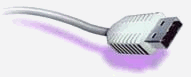
With USB-compliant computers and peripherals, you can just plug them in and turn them on! USB makes the whole process automatic. It's like adding instant new capabilities to your computer system. You never need to open your PC, and you don't need to worry about add-in cards, DIP switch settings or IRQs.
Features:
USB 1.1 Brings An Array Of Technological Benefits Over Other Connection Mediums:
USB 1.1 works with both Macs and PCs, which guarantees a wide range of USB capable products at reasonable prices. USB also works with other operating systems to varying degrees like Linux and BSD.
2. Describe various types of networks. What are the advantages of using networks?
Answer. A network is a system that sends and receives data and messages enabling two or more computers to communicate with each other.
Networks typically allow computers to share files, share printers and send messages to each other.
Types of Network
Peer-to-peer networks have workstations connected to each other but do not have servers.
Files can be shared between workstations, and a printer connected to one workstation can be accessed by another workstation.
Peer-to peer networks are often much simpler to set up than client/server networks. However, they lack some of the advantages normally associated with networks such as centrally managed security and ease of backing up files.
Peer-to-peer networks would really only be set up among a few computers within an office or single room.
Client/server networks consist of two kinds of computer. The clients are usually computer workstations sitting on the desks of employees in an organisation. The servers are usually more powerful computers and are held in a central location or locations within an organisation.
A local area network (LAN) is a group of computers and associated devices that share a common communications line or wireless link and typically share the resources of a single processor or server within a small geographic area (for example, within an office building). Usually, the server has applications and data storage that are shared in common by multiple computer users. A local area network may serve as few as two or three users (for example, in a home network) or as many as thousands of users (for example, in an FDDI network).
| FREE Answer was provided by www.universalteacherpublications.com |
Major local area network technologies are:
Ethernet is by far the most commonly used LAN technology. A number of corporations use the Token Ring technology. FDDI is sometimes used as a backbone LAN interconnecting Ethernet or Token Ring LANs. Another LAN technology, ARCNET, once the most commonly installed LAN technology, is still used in the industrial automation industry.
Typically, a suite of application programs can be kept on the LAN server. Users who need an application frequently can download it once and then run it from their local hard disk. Users can order printing and other services as needed through applications run on the LAN server. A user can share files with others at the LAN server; read and write access is maintained by a LAN administrator. A LAN server may also be used as a Web server if safeguards are taken to secure internal applications and data from outside access.
In some situations, a wireless LAN may be preferable to a wired LAN because it is cheaper to install and maintain.
A metropolitan area network (MAN) is a network that interconnects users with computer resources in a geographic area or region larger than that covered by even a large local area network (LAN) but smaller than the area covered by a wide area network (WAN). The term is applied to the interconnection of networks in a city into a single larger network (which may then also offer efficient connection to a wide area network). It is also used to mean the interconnection of several local area networks by bridging them with backbone lines. The latter usage is also sometimes referred to as a campus network.
Examples of metropolitan area networks of various sizes can be found in the metropolitan areas of London, England; Lodz, Poland; and Geneva, Switzerland. Large universities also sometimes use the term to describe their networks. A recent trend is the installation of wireless MANs.
A computer network that spans a relatively large geographical area. Typically, a WAN consists of two or more local-area networks (LANs).
Computers connected to a wide-area network are often connected through public networks, such as the telephone system. They can also be connected through leased lines or satellites. The largest WAN in existence is the Internet.
The Value Added Network (VAN) is a new but distinct trend emerging in the networking area. The 'value' added is "the extra value added to communications by the telecommunication and computing services", these network provide to the user-clients. Clients do not have to invest in networking hardware and software. It is also not necessary for them to perform their own error checking, editing, routing and protocol conversion. VANs are private, multipath, data-only and third party managed networks that can provide economies in the cost of service and in network management.
Advantages of Networks
Disadvantages of Networks
3. Can you visualize MIS without computers? Justify your answer.
Answer.
| MBA Students Must VISIT www.universalteacherpublications.com |